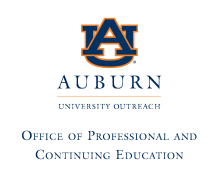- Description
- Objectives
- Outline
- Materials
- System Requirements
Understanding how to take a great photo is just part of the photography equation. Going to the drugstore and getting photos printed is becoming less of a common practice. In order to get the most from your efforts as a photographer, you need to learn how to finish the photo by using software tools like Adobe Photoshop Elements 2024. In our Learn Photoshop Elements 2024 course you will learn image processing as a three-step process: importing and organization, basic and advanced edits, and printing and sharing.
NOTE: This course does NOT include the Adobe Photoshop software. Students must check Adobe for the free trial availability or purchase the software prior to registration.
After completing this course, you should be able to:
- Recall how to organize, import digital images, and manage media
- Identify how to select, correct, and alter images using basic editing tools
- Choose advanced editing techniques to add artistic touches
- Recognize how to get your work off the hard drive and in the hands of others
Photoshop Elements 2024 Module 1
Organizing and Editing Images & Managing Media
In Module 1, you will get started with basic image-editing. Through an examination of the Photo Editor workspace, you will explore the concepts of image size, resolution, color modes and the different file formats available in the program. Students will become familiar with the photo bin, guided mode, and the many editing options in the tools panel. By exploring the Organizer Interface, you will learn the best ways to store, search for and find your images. You'll also discover how to import images from various devices, use keyword tags, create albums, and view photos in the new Slide Show option.
- Getting to Know the Editing Work Areas
- Working with Resolutions, Color Modes and File Formats
- Navigating the Organizer Interface
- Acquiring Your Images
- Tagging Photos and Creating Albums
- Viewing and Finding Your Images
Photoshop Elements 2024 Module 2
Selecting & Correcting Photos
In Module 2, you will begin to edit the photos in the Elements Editor that you imported into the Organizer. You’ll start by learning the different selection tools available to you in the editor and then move on to using layers, the most widely used tool in Photoshop Elements. You’ll learn simple image enhancement techniques that make a big impact including correcting contrast and adjusting color and clarity. You will also learn about latest additions to this version, including the cropping feature, content aware option, refined control and the preset for sharpening shadows and highlights.
- Editing Camera Raw Images
- Making and Modifying Selections
- Working with Layers
- Simple Image Makeovers
- Correcting Contrast, Color and Clarity
- Smart Brush Tools
Photoshop Elements 2024 Module 3
Exploring Your Inner Artist
In Module 3, you will begin to explore your inner artist! As you learn advanced editing techniques, you can try out ways of adding artistic touches to create dazzling images. Learn how to apply filters, effects, and styles to change the look of your image in a variety of ways. You'll discover how to draw and create art using a variety of digital “brushes” and application techniques in the Photo Editor. Topping off Module 3, you will receive a typography primer and experiment with applying different effects and filters to text in your images.
- Filters and Effects
- Styles and More
- Using Photomerge
- Drawing
- Painting
- Working with Type
Photoshop Elements 2024 Module 4
Printing, Creating, Sharing & Improving Your Photograph
In Module 4, you’ll learn how to get your work off the hard drive and share your creativity with others. We will cover best practices in printing, from which paper to use to recommendations for what types of prints yield the best results. We will also discuss different sharing services and projects that you can make from your edited images. In addition, you will also learn how to compose better photos in camera so that you can improve your images before you ever start editing them in the program.
- Getting It on Paper
- Sharing Your Work
- Making Creations
- Composing Better Photos
- Project Ideas
**Outlines are subject to change, as courses and materials are updated.**
Ed4Career is committed to being both environmentally conscious and making it easier for you to study! We’re making your education mobile! All of our textbooks are now provided as eTextbooks. You can access them on your laptop, tablet, or mobile device and can study anytime, anywhere.
The move away from physical books to eTextbooks means you get the latest, most up-to-date version available. This also makes your training more accessible, so you can study anywhere you have your phone or tablet. The best part is that all materials are included in your training cost so there are NO extra fees for books!
Internet Connection
- Broadband or High-Speed - DSL, Cable, and Wireless Connections
*Dial-Up internet connections will result in a diminished online experience. Classroom pages may load slowly and viewing large audio and video files may not be possible.
Hardware Requirements
- Processor - 2GHz Processor or Higher
- Memory - 1 GB RAM Minimum Recommended
PC Software Requirements
- Operating Systems - Windows 7 or higher
- Microsoft Office 2013 or higher. Also, you could use a general Word Processing application to save and open Microsoft Office formats (.doc, .docx, .xls, .xlsx, .ppt, .pptx)
- Internet Browsers - Google Chrome is highly recommended
- Cookies MUST be enabled
- Pop-ups MUST be allowed (Pop-up Blocker disabled)
- The Kindle Reader App or VitalSource Bookshelf App are needed for many of our courses (No special equipment needed. This can be downloaded for FREE onto your computer.)
- PowerPoint Viewer (if you do not have PowerPoint)
- Adobe PDF Reader
- QuickTime, Windows Media Player &/or Real Player
MAC Software Requirements
- Operating Systems - Mac OS x 10 or higher with Windows
- Mac office programs or a Word Processing application to save and open Microsoft Office formats (.doc, .docx, .xls, .xlsx, .ppt, .pptx)
- Internet Browsers- Google Chrome is highly recommended
- Cookies MUST be enabled
- Pop-ups MUST be allowed (Pop-up Blocker disabled)
- The Kindle Reader App or VitalSource Bookshelf App are needed for many of our courses (No special equipment needed. This can be downloaded for FREE onto your computer.)
- PowerPoint Viewer (if you do not have PowerPoint)
- Adobe PDF Reader
- Apple QuickTime Media Player