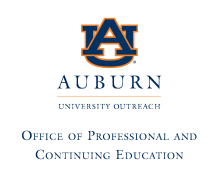- Description
- Objectives
- Outline
- Materials
- System Requirements
Get ready to create your own path to GED Math success! Our course will prepare you take the Mathematics portion of the GED exam with a study plan to fit your needs. This GED math review course will provide several resources from strategies, review of materials, test-taking tips, practice exercises, and exams.
After completing this course, you should be able to:
- Identify the basic mathematical operations in working with whole numbers
- List the strategies to help you work with fractions and decimals
- Identify how to measure and convert within the metric system
- Recall ways to work with basic algebra
GED Math Test Preparation Module 1
Test Prep, Addition, Subtraction and Multiplication
Most of us take whole numbers for granted. Whole numbers help us in daily activities. We wouldn’t be able to locate specific houses, keep track of how many oranges we have, budget our checkbooks and figure out basic word problems. Module one will review the basic mathematical operations in working with whole numbers. We also dive into the world of multiplication and division.
- GED Performance Levels
- Test Prep
- Addition and Subtraction
- Multiplication
- Division
GED Math Test Preparation Module 2
Decimals, Fractions, Ratios, and Percentages
Decimals, Ratios and Percentages are things you use daily, even if you don’t realize it. You use them in everyday situations, like cooking and figuring gas mileage. Module two will give simple strategies to help any student learn how to work with these mathematical components.
- Understanding Decimals
- Conversion of Decimals to Fractions
- Working with Ratios
- Working with Proportions
- Solving Percent Problems
GED Math Test Preparation Module 3
Algebra, Equations, and Polynomials
Module three explores how to set up equations, work with algebraic expressions, and inequalities. Module three also covers polynomials and rational expressions.
- Setting Up Equations
- Linear Equations
- Polynomials
- Quadratic Equations
- Functions
GED Math Test Preparation Module 4
Geometry and Probability
Module four explores the world of geometry. Everyday you see many things that have to do with geometry even if you don’t realize it. This module also explores graphs, how they are made and used, relations, and functions.
- Lines and Angles
- Polygons
- Probability
- Data
- Statistics
Ed4Career is committed to being both environmentally conscious and making it easier for you to study! We’re making your education mobile! All of our textbooks are now provided as eTextbooks. You can access them on your laptop, tablet, or mobile device and can study anytime, anywhere.
The move away from physical books to eTextbooks means you get the latest, most up-to-date version available. This also makes your training more accessible, so you can study anywhere you have your phone or tablet. The best part is that all materials are included in your training cost so there are NO extra fees for books!
Internet Connection
- Broadband or High-Speed - DSL, Cable, and Wireless Connections
*Dial-Up internet connections will result in a diminished online experience. Classroom pages may load slowly and viewing large audio and video files may not be possible.
Hardware Requirements
- Processor - 2GHz Processor or Higher
- Memory - 1 GB RAM Minimum Recommended
PC Software Requirements
- Operating Systems - Windows 7 or higher
- Microsoft Office 2013 or higher. Also, you could use a general Word Processing application to save and open Microsoft Office formats (.doc, .docx, .xls, .xlsx, .ppt, .pptx)
- Internet Browsers - Google Chrome is highly recommended
- Cookies MUST be enabled
- Pop-ups MUST be allowed (Pop-up Blocker disabled)
- The Kindle Reader App or VitalSource Bookshelf App are needed for many of our courses (No special equipment needed. This can be downloaded for FREE onto your computer.)
- PowerPoint Viewer (if you do not have PowerPoint)
- Adobe PDF Reader
- QuickTime, Windows Media Player &/or Real Player
MAC Software Requirements
- Operating Systems - Mac OS x 10 or higher with Windows
- Mac office programs or a Word Processing application to save and open Microsoft Office formats (.doc, .docx, .xls, .xlsx, .ppt, .pptx)
- Internet Browsers- Google Chrome is highly recommended
- Cookies MUST be enabled
- Pop-ups MUST be allowed (Pop-up Blocker disabled)
- The Kindle Reader App or VitalSource Bookshelf App are needed for many of our courses (No special equipment needed. This can be downloaded for FREE onto your computer.)
- PowerPoint Viewer (if you do not have PowerPoint)
- Adobe PDF Reader
- Apple QuickTime Media Player